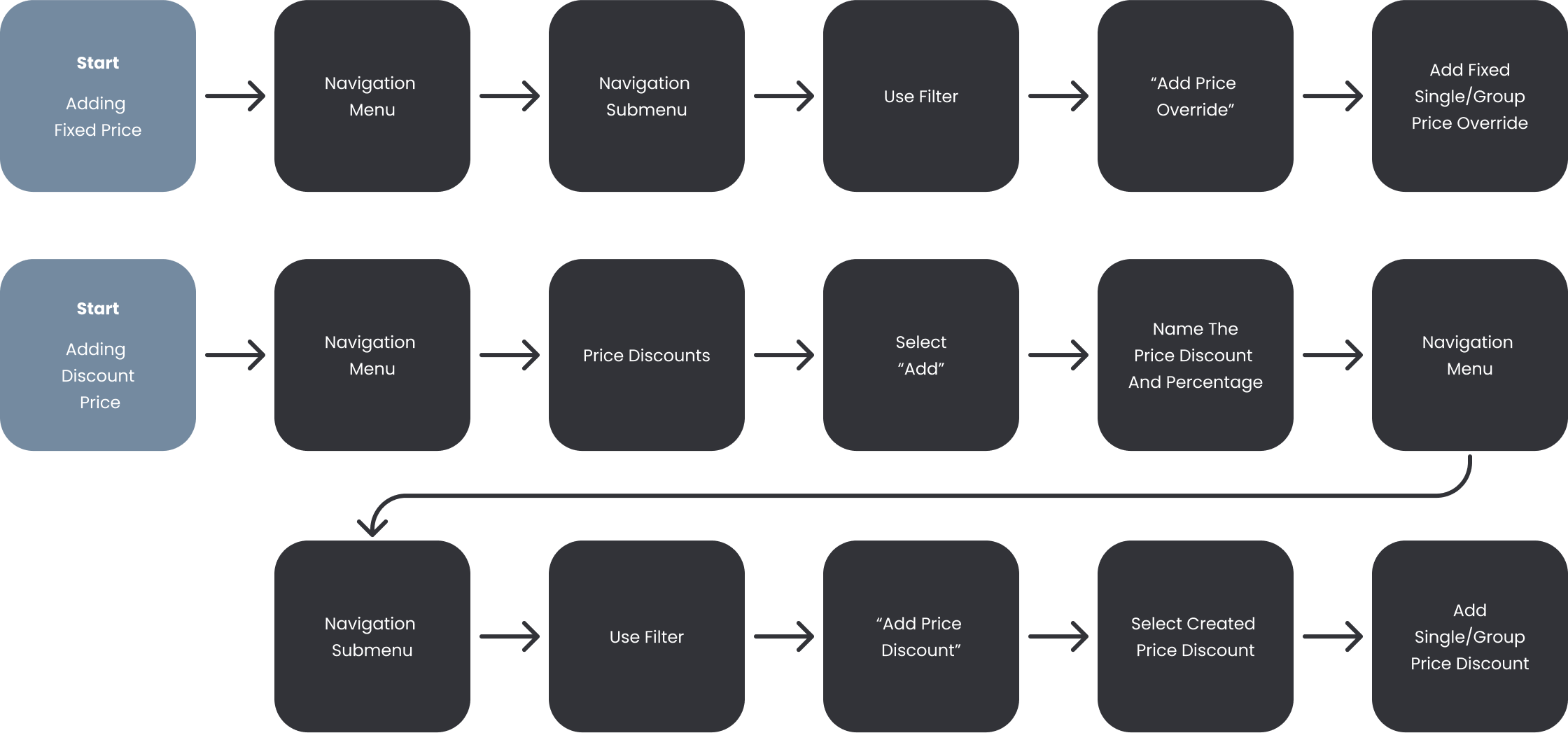Previously, when user selected dates on the calendar, a pop-up form would appear with limited information about the apartment. If they needed to check additional details or compare prices while speaking with a client, they had to close the form, losing all entered data, or open a new tab in browser to view the apartment's full information.To solve this, I introduced a drawer that slides in from the right.
This drawer includes two tabs: "Listing Summary," which shows essential information about the apartment, such as dates, size, total price, additional services, and amenities, and a "Booking Details" tab, where specialists can input guest information. The drawer allows easy switching between tabs without losing any progress, improving the workflow significantly.